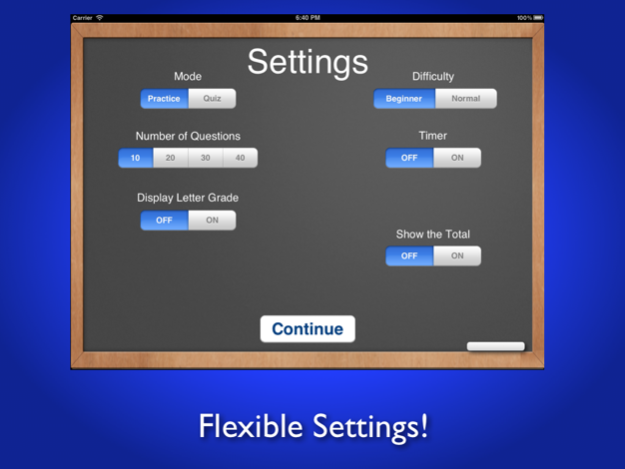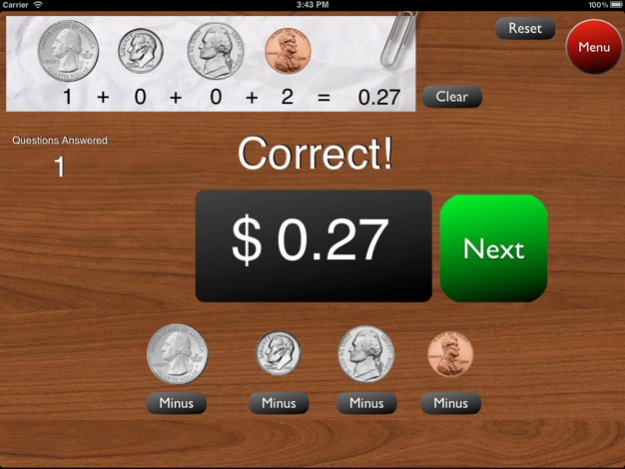Counting Money 1.3
Continue to app
Free Version
Publisher Description
Counting Money is an app designed to help people of all ages count money. Counting Money can also be used as a brain training exercise for adults and any one else looking to improve their skills at counting money. There are two game play types. In practice mode the user must answer the question correctly in order to proceed to the next question.The user presses the check button after each attempt to check the answer. In quiz mode the user has one opportunity to answer the question correctly. There are two difficulty types, beginner and normal. You use four coin buttons to add to the tally.
Features:
- timer can be set to 1 min., 2 min., 4 min., and 8 min.
- coin buttons represent actual currency
- questions can be set to 10, 20, 30, and 40
- lifelike sounds
- scores and grades the users answers
- uses standard grading scale 90-100=A, 80-89=B, 70-79=C, 60-69=D, and lower than 60=F
- amounts can be visually tallied or turned off to be mentally tallied (Show the coins total)
-sound can be turned off or on
If you have any comments, suggestions, or constructive criticism please feel free to email me (kingsapps@yahoo.com) or go to my website (http://kingsapps.webs.com/) and click on the tab that says "Contact Us". Thanks for your time!
Mar 12, 2012
Version 1.3
Please rate 5 stars for more free updates! Thank you!
- You can now customize the maximum amount!
About Counting Money
Counting Money is a free app for iOS published in the Kids list of apps, part of Education.
The company that develops Counting Money is King's Apps. The latest version released by its developer is 1.3.
To install Counting Money on your iOS device, just click the green Continue To App button above to start the installation process. The app is listed on our website since 2012-03-12 and was downloaded 3 times. We have already checked if the download link is safe, however for your own protection we recommend that you scan the downloaded app with your antivirus. Your antivirus may detect the Counting Money as malware if the download link is broken.
How to install Counting Money on your iOS device:
- Click on the Continue To App button on our website. This will redirect you to the App Store.
- Once the Counting Money is shown in the iTunes listing of your iOS device, you can start its download and installation. Tap on the GET button to the right of the app to start downloading it.
- If you are not logged-in the iOS appstore app, you'll be prompted for your your Apple ID and/or password.
- After Counting Money is downloaded, you'll see an INSTALL button to the right. Tap on it to start the actual installation of the iOS app.
- Once installation is finished you can tap on the OPEN button to start it. Its icon will also be added to your device home screen.